How To Use Freestyle Libre Reader
How to use the Freestyle Libre Reader
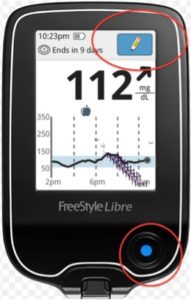
The reader has a home screen (above) that provides access to information about the glucose level, and the system. You can press the “Home button” to get to the home screen and find the following information:
Time – current time on the reader Battery Level – battery charge remaining
Sensor Status – information about how many days are left on the current sensor Check glucose – Touch to check the sensor glucose
Add Notes -touch the pencil symbol in the upper right corner of the touchscreen. Select the checkbox next to the notes you would like to add (e.g. long-acting insulin, or food). After you check the box for food and insulin notes, the
+ symbol appears to the right of the note. You can touch it to add more specific information to your note. Then
touch OK
Insulin notes: Enter the number of units given
Information entered as notes is very helpful to your veterinarian in interpreting your pet’s glucose data
Settings – Touch to change the reader’s settings
Review history- Touch to review information about the past glucose readings Reminder – Touch to set or change reminders
The reader also has a built-in blood glucose meter with the ability to measure blood glucose if you use the Freestyle Precision Neo Blood Glucose Precision Test Strips.
The “Sensor Glucose Readings” screen appears after you use the reader to scan the sensor. This screen on the reader has the following information:
Message – touch for more information e.g. check blood glucose Current Glucose – glucose from your latest scan
Glucose trend arrow – direction the glucose is going e.g. up quickly, down quickly, up slowly, down slowly, steady state
Check blood glucose symbol – touch for more information Glucose graph – graph of the current and stored glucose readings.