Generate Libre Report Mobile
To generate a libre report using your phone, please do the following.
Use google chrome or safari as your browser, and go to https://pat.libreview.io/ and sign up to create a patient account using the same email address, password and patient details that you entered for the LibreLink app. This allows LibreView to communicate with your Librelink app. Once you have signed up, you will be able to log in again using your password (click on menu top right of screen and click on Log In).
You will see a screen asking you to upload a device. Ignore this. Instead, click on the icon second from the left at the top of the screen (it is an icon of a graph). It will say Glucose history when you click on it.

This will open a screen that displays information about your last upload.
Click on the big blue icon on the right side of the screen that says Glucose Reports.
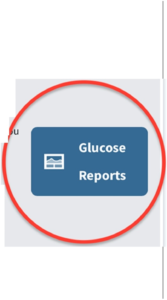
View glucose history below or click Glucose Reports to create customized reports Y, u can view now or print / save as PDFs. Home users should consult a healthcare professional before making any medical interpretation and therapy adjustments from the information in the software.
Rotate your phone so that it is in landscape view (horizontal)
This will open up the full screen that shows five options at the bottom (change report end date, data source, report settings, email and print/save PDF).
Click on Email to send the report to yourself that can then be forwarded to your veterinarian.
You can generate a report for varying periods of time by clicking on the blue button on the bottom of the screen that says Report Settings.
Each report says two weeks but it can be changed to as short as one week or up to 90 days. Click 90 days for each report and save.
Our goal is to try and maintain the glucose readings between 60 and 300mg/dl with a daily average glucose below 250mg/dl. Note that the Libre sensor sometimes reads lower than the actual glucose reading so if your pet is not exhibiting any signs of hypoglycemia (twitching, weakness, stumbling etc). a low reading may not require a dose reduction but it is a good idea to offer some food and monitor to see the glucose level increase. If your pet is exhibiting signs of a low blood sugar, give some karo syrup (half a teaspoonful to a cat, up to 2 tablespoonfuls for a large dog) and food before contacting your veterinarian. Check with your veterinarian regarding possible insulin dose reductions.
The sensor is removed after 14 days, by gently lifting it up off the skin (tac away wipes help). Use a different area of skin (opposite side of pet) to apply the next sensor.
Rarely your veterinarian might request a CSV report (excel compatible);
To do this, log into libreview.com, click on the graph icon (top left of screen), then click on the download glucose data button (top right of screen just below LibreView menu).
For helpful advice check out; https://pat.libreview.io/faqs