Generate Libre Report
How to generate a libre report;
To see all the glucose data on your reader and share it with your veterinarian, you need to generate a libre report. First you must make an account with LibreView and download the LibreView device driver software.
To make a LibreView account;
- Go to libreview.com

2. Click on “sign up” at the top right of the screen. Then choose your account by clicking on the libreview account (do not click on the professional account).
3. Then answer the questions and follow the prompts e.g. country of residence, privacy notices, patient details (your pet’s name) etc. to sign up for the software. You will also be asked to download and install the LibreView device driver software (follow the instructions for either a Mac or Windows).
4. Save your username and password because you will need to use the same log in information to log in to LibreView every time you want to generate a report and to sign up for other freestyle libre products (e.g. the Librelink phone app) so that your pet’s data can be easily accessed from every
To generate a libre report; Log in to LibreView using your username and password
Connect the reader to your computer (the cord is in the reader starter kit) and fits into the side of the reader Click on “Press to Begin Upload”. Do not disconnect the reader while the upload is in progress. The glucose history screen will open up.

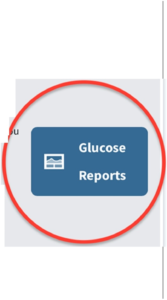
Click on Glucose Reports. This will open up a screen with your pet’s glucose reports. There are 8 different reports of your pet’s glucose data, including AGP report, glucose pattern insights, monthly summary, daily log etc. If you have more than 2 weeks of data, you can change the duration by clicking on the report settings button and clicking on the 2 weeks tab and changing it to anything up to 3 months and clicking save.
Click on the Email button bottom right of screen to email the Libre Report to yourself and to forward to your veterinarian (see below for sample report). Alternatively, you can click on the Print/Save PDF button bottom right to save a PDF of your report. If you do not reach your veterinarian within two to three days of placing a sensor, please call Tufts to speak to a covering doctor. While your pet is wearing a sensor, we like to make frequent adjustments to the insulin dose and sometimes the feeding schedule to try and better control your pet’s diabetes.
Our goal is to try and maintain the glucose readings between 60 and 300mg/dl with a daily average glucose below 250mg/dl. Note that the Libre sensor sometimes reads lower than the actual glucose reading so if your pet is not exhibiting any signs of hypoglycemia (twitching, weakness, stumbling etc). a low reading may not require a dose reduction but it is a good idea to offer some food and monitor to see the glucose level increase. If your pet is exhibiting signs of a low blood sugar, give some karo syrup (half a teaspoonful to a cat, up to 2 tablespoonfuls for a large dog) and food before contacting your veterinarian.
The sensor is removed after 14 days, by gently lifting it up off the skin (tac away wipes help). Use a different area of skin (opposite side of pet) to apply the next sensor.
The Freestyle Libre 14 day flash glucose monitoring system is a continuous glucose monitor that measures interstitial glucose every minute and records it every 15 minutes. The Freestyle Libre sensor is approved for use by the FDA in human diabetic patients. Its use in veterinary patients is off-label. Interstitial glucose is the glucose concentration in the tissue/interstitial fluid, and it closely approximates the blood glucose, except at times when the blood glucose is changing rapidly e.g. after, meals, insulin administration, and exercise and then there is a lag between the interstitial glucose and the blood glucose.
The libre sensor is a small disc (size of 2 stacked quarters) with a soft flexible piece of tubing that lies under the skin. The sensor is placed on the neck, chest or rump. We clip a patch of hair, clean and dry the skin with alcohol, use a sticky wipe (skin tac wipe), then apply the sensor (painless) and sometimes use a dressing such as an adhesive patch or tissue glue, to help keep the sensor in place. If the sensor stays in place, it can measure glucose levels continuously for up to 14 days. It is important to be very careful not to displace the sensor e.g. do not use a collar if sensor is on the neck, avoid vigorous play, grooming, etc. The sensor can store up to 8 hours of data and must be scanned using the reader (or an app on your phone) at least once every 8 hours to capture all the glucose readings. The reader or app can store months of information
The Librelink app can be used instead of the Libre reader to scan the Libre sensor. However, you must have a compatible phone. Check the app store and see if you can download the Freestyle Librelink app.

This app allows you to scan the libre sensor as well as enter insulin dose, time of insulin administration and meal times (this information is very helpful when interpreting your pet’s glucose reports). Please scan the sensor at least once every eight hours to capture all the glucose values because the libre sensor can only store 8 hours of data.
You will have to generate an account to use the app. Please save your email and password because you will need to use the same address and password to log in to LibreView and create an account.
LibreView is free software that takes the information from the Librelink app and lets you create clear, easy to understand glucose reports that can be shared with your veterinarian.
These reports enable your veterinarian to interpret your pet’s glucose levels and make recommendations on insulin dosages and meal-times.